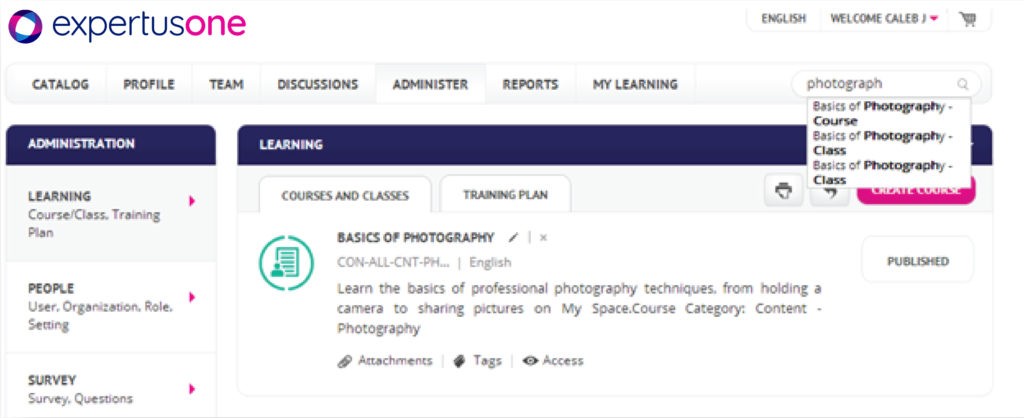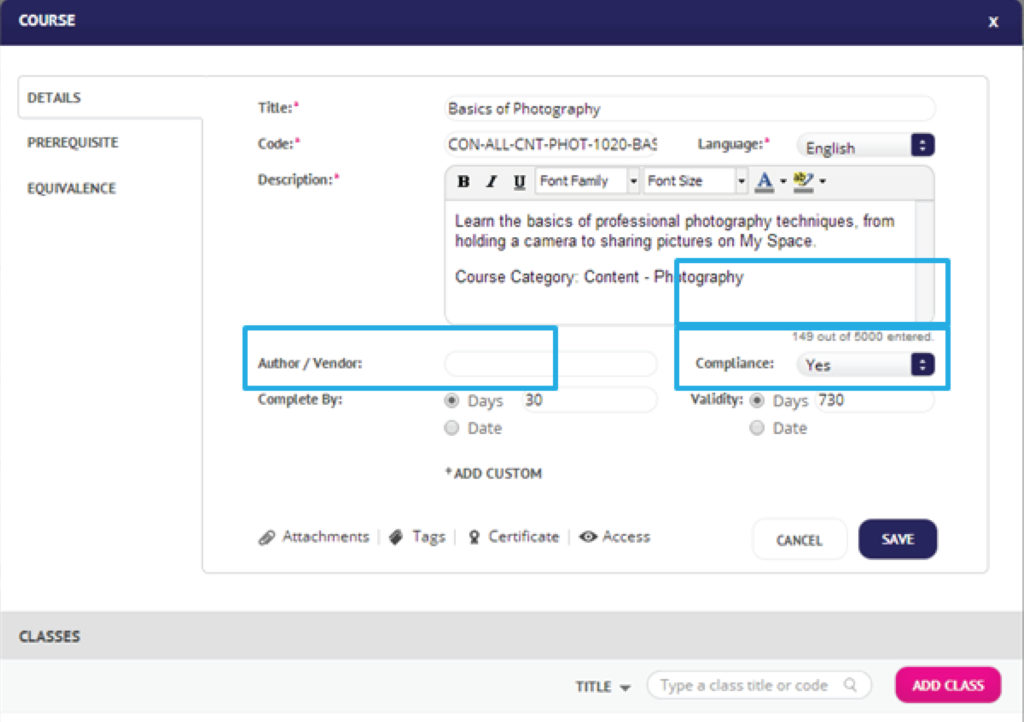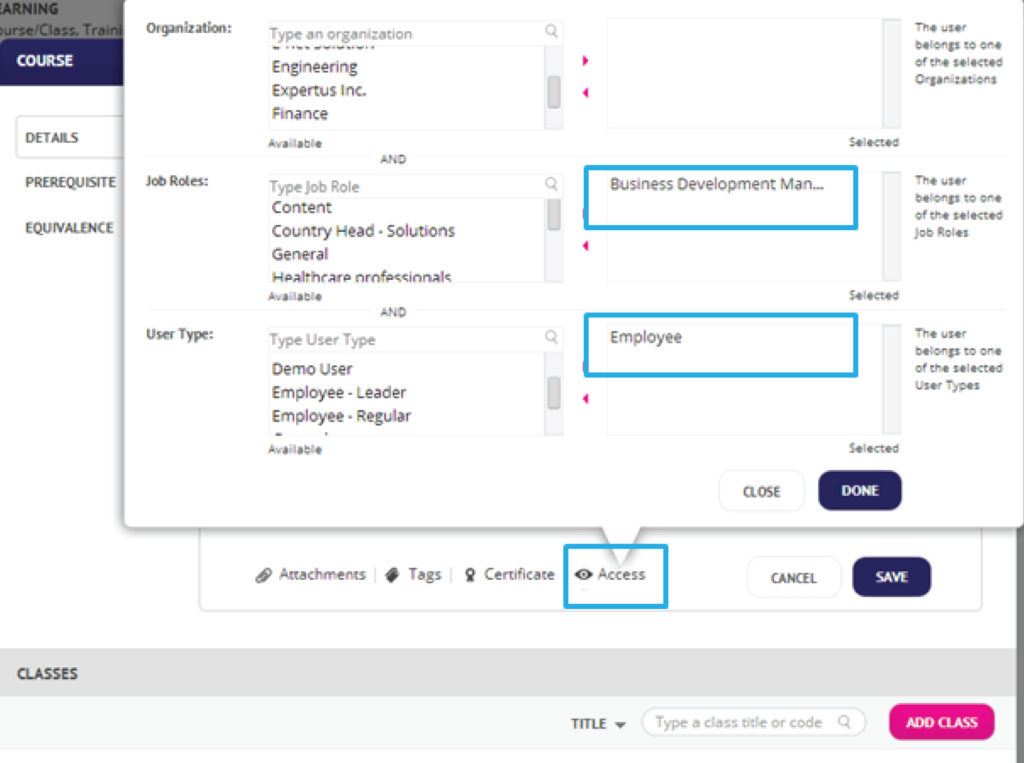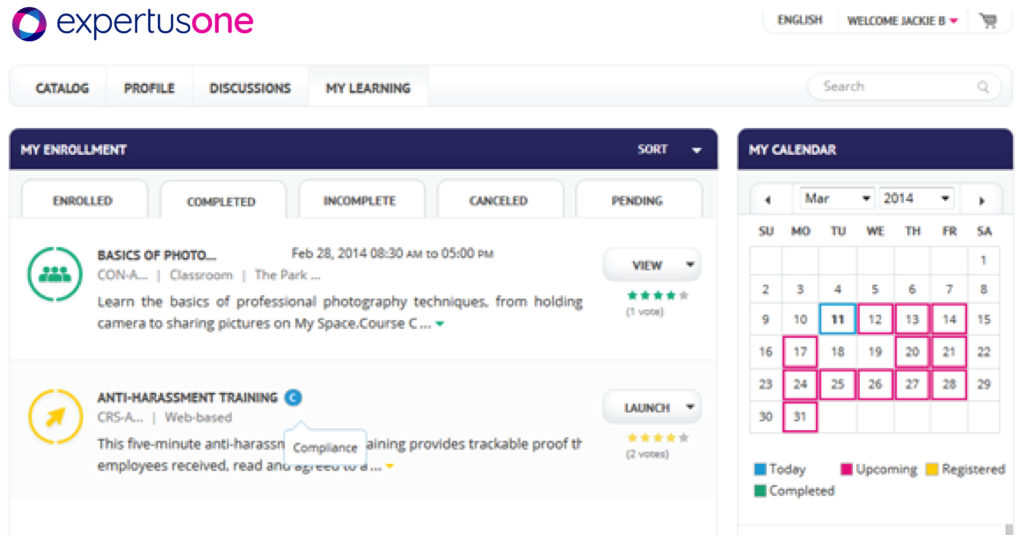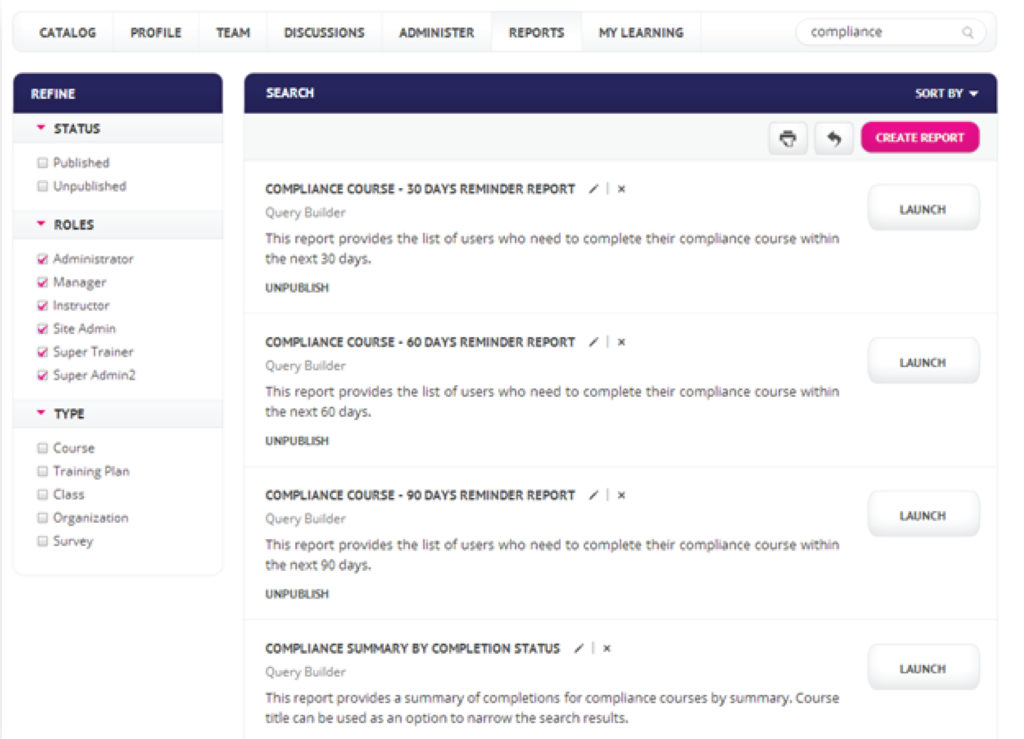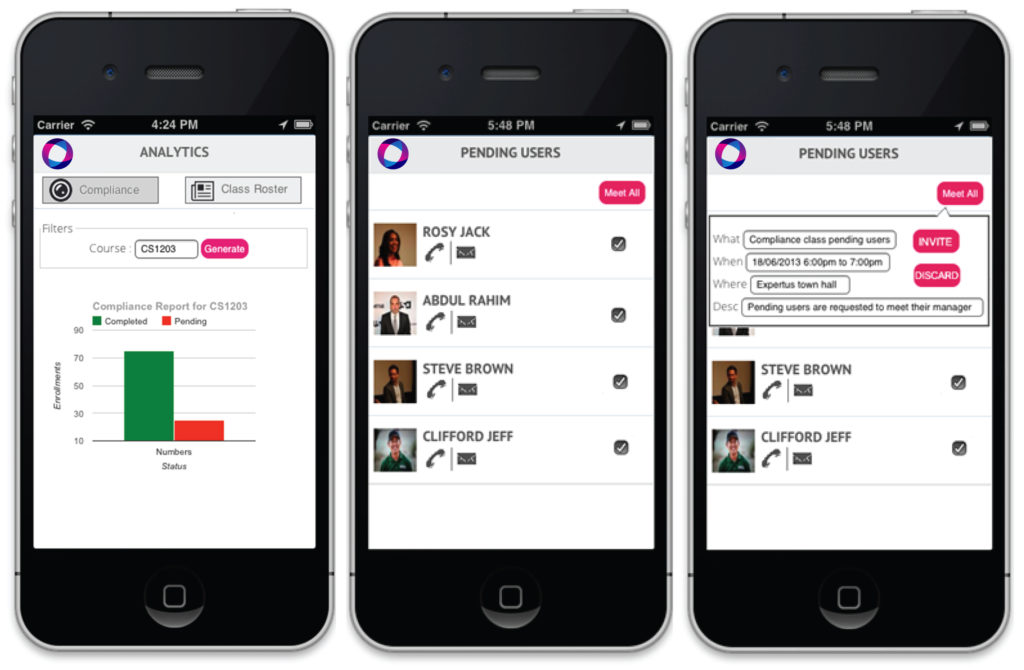White Paper
ExpertusONE
Compliance Workflow
ExpertusONE simplifies the management of recurring compliance training.
There are many components to deploying an effective compliance program inside an LMS software. Since multiple roles interact and support the compliance workflow, it’s critical to provide access to the right information, on-demand.
ExpertusONE accomplishes this by providing the following features for these corporate roles:
Administrators
- Assignment Rules − Manage a single compliance course with assignment rules across multiple delivery types, languages, and regions, if needed
- Content Versioning − Administrators can easily update the content, push the new version to a select audience (or all) and always report on who took which version
- Reminders − Automated system notifications provide assignments, due dates and update reminders to learners, managers, and training administrators
- Reporting − ExpertusONE comes with several compliance reports which help administrators proactively see who needs to take the training again
- Automated Enrollments − ExpertusONE continually monitors the database for new users and changes in a user’s profile. When a user’s profile matches the compliance assignment rule, the system jumps into action automatically
Managers
To make the life of a manager/supervisor easier, ExpertusONE provides three simple ways for them to get information on their team:
- Mobile − Managers can view team analytics via their ExpertusONE Mobile app, and they can set their own thresholds to be notified when a certain criterion is or is not met. When notified, managers can access dashboard reports to not only see real-time information on the progress of their team in a compliance course, but they can also take immediate action with a compliance tracking tool. With this actionable workflow, managers can email/call specific users directly from the app to positively recognize learners or remind learners to meet their compliance deadlines.
- Team View − Inside ExpertusONE, managers are provided a ‘Team View’, which is a consolidated list of their employees, both direct and matrixed. From here, managers can view progress, check activity and even assign learning, all from one single page.
- Reports − In addition to on-demand compliance reports where managers can get a real-time view of their team, reports can also be scheduled to run at a set time and emailed directly to managers. This removes the burden of having to log in to the LMS to view reports.
Learners
- End-users need to know which courses are of high priority. Thus, ExpertusONE provides icons across the system to show users which courses they need to take and why. Compliance courses are marked with a ©. This icon appears on all compliance courses, making it easy for learners (and managers) to know which courses must be done within a set time period.
Set Access Control for Who Should Automatically Get the Compliance Course
Admins can set a course as ‘Compliance’ for all employee users that are also business development managers. Any combination of attributes can be applied here. Note: All list values populating organization, job roles, and user types are provided and maintained by the customer
View Compliance Course in ‘My Learning’
On the learner side, they will now see a compliance course listed on their ‘My Learning’ page. In this example, the learner is now enrolled in ‘Anti-Harassment Training’ and can launch this class. The user receives an automatic email notification about the enrollment, too.