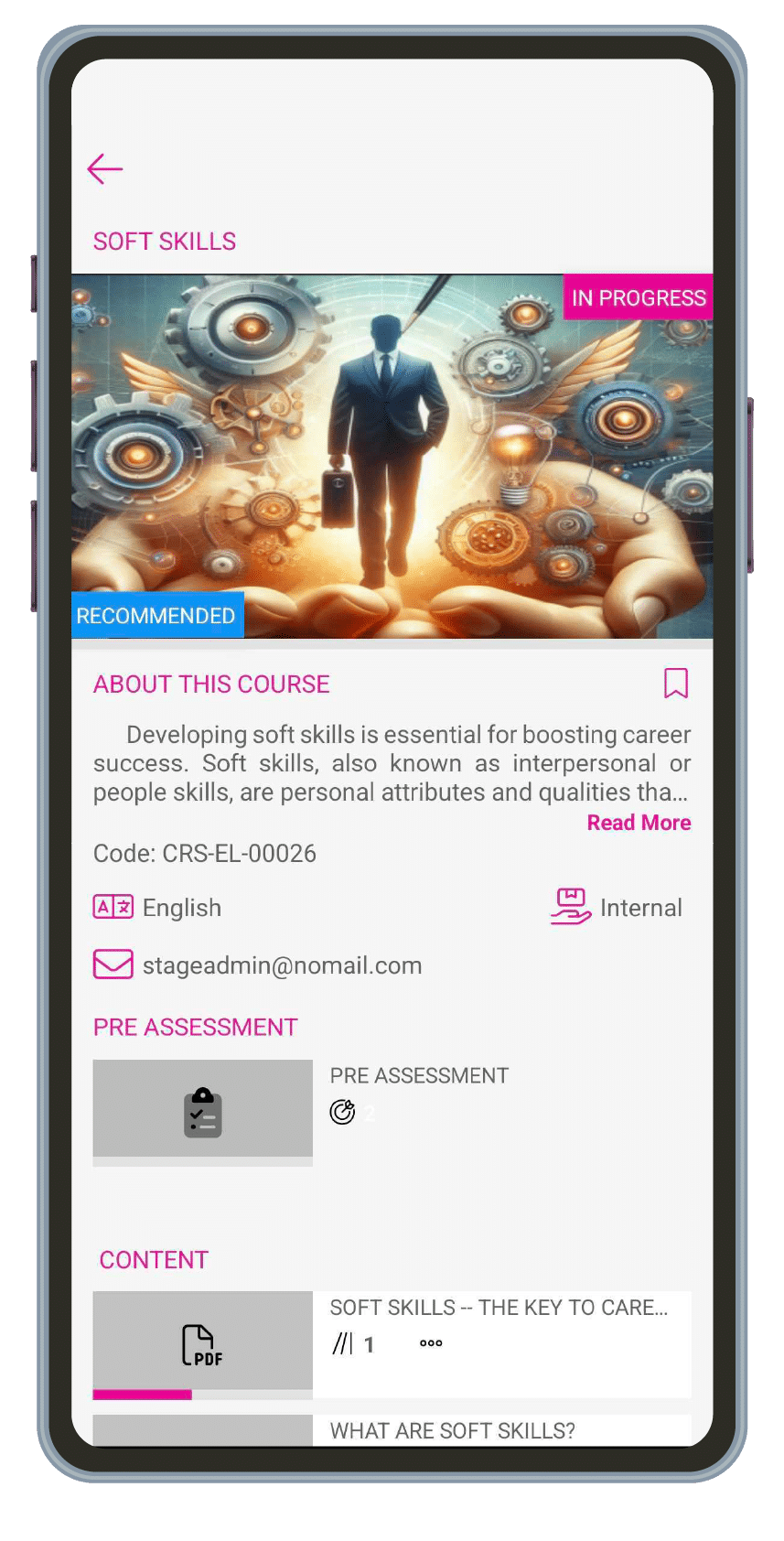
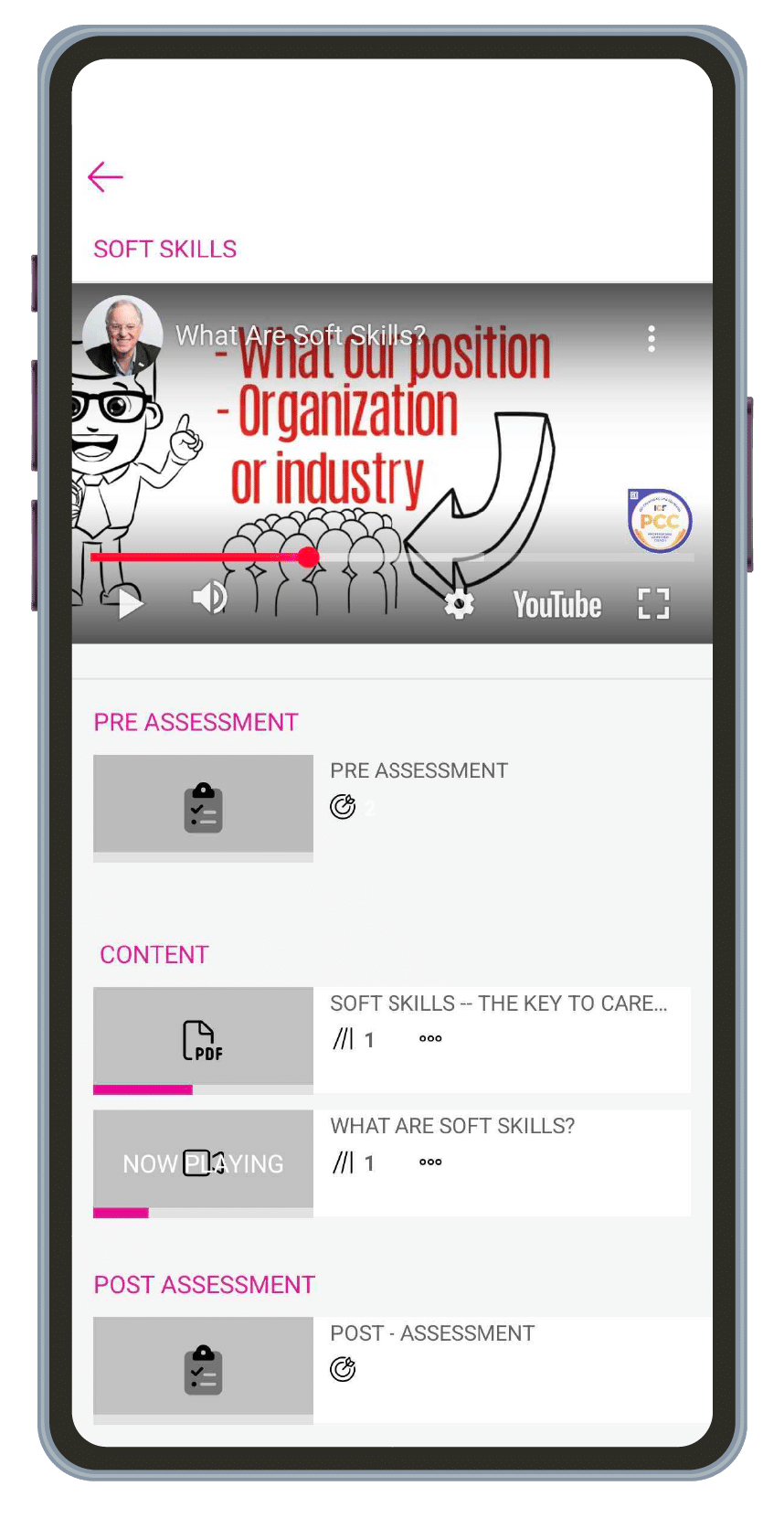

The ExpertusONE mobile app improves productivity by giving your learners, managers, and instructors the ability to learn, track, and deliver courses wherever they are.

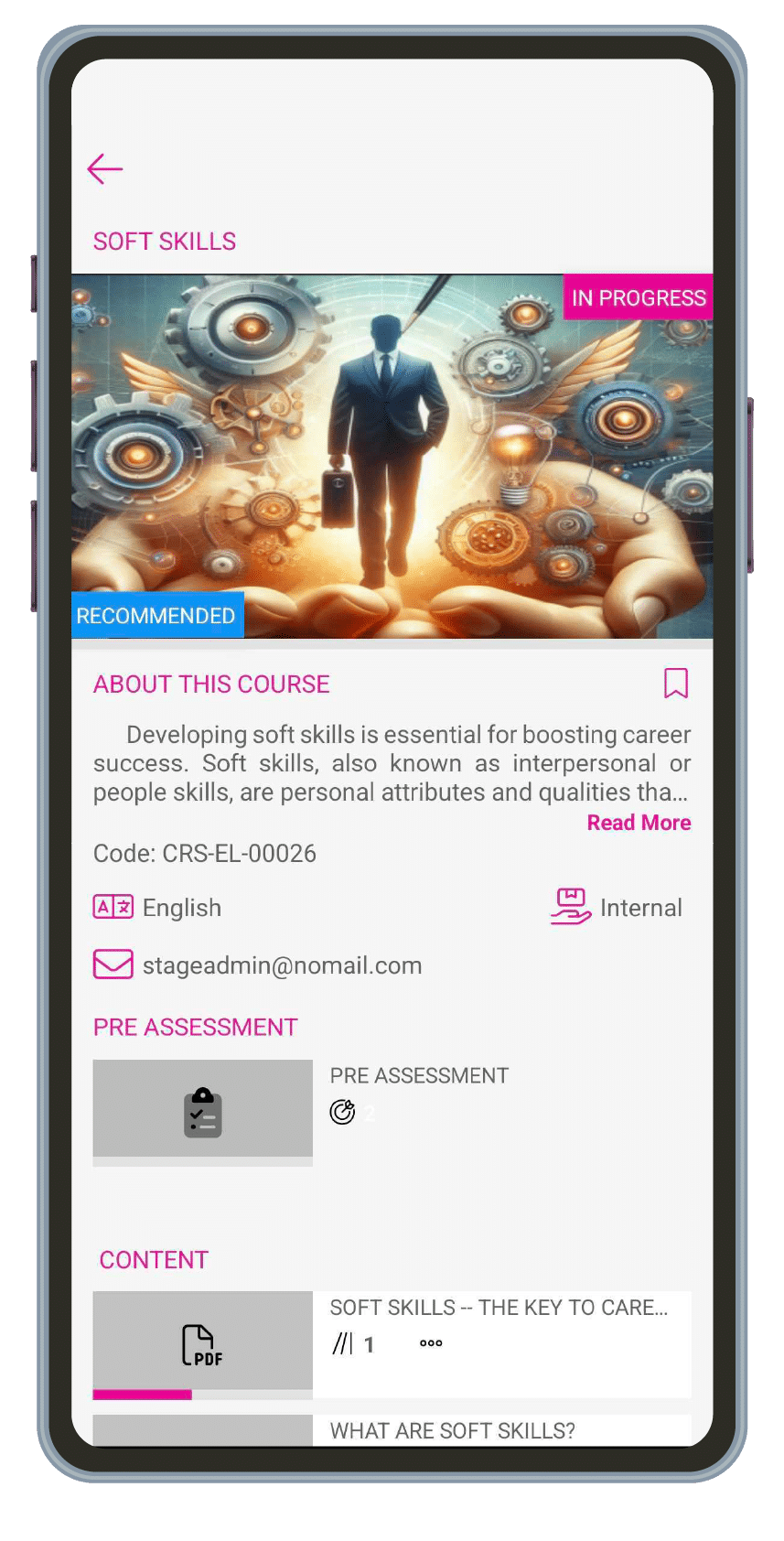
The ExpertusONE mobile app comes with downloadable content, offline sync, and one-click class registration and launch to make learning a seamless experience. From one screen, learners can stay on top of all their training activities, manage their courses and training orders, and check their plan progress.
Trainers can see what’s been accomplished and what needs to be done in seconds, from one personalized screen. They can access actionable analytics, push surveys and assessments, and do observational assessments—all from their mobile device.
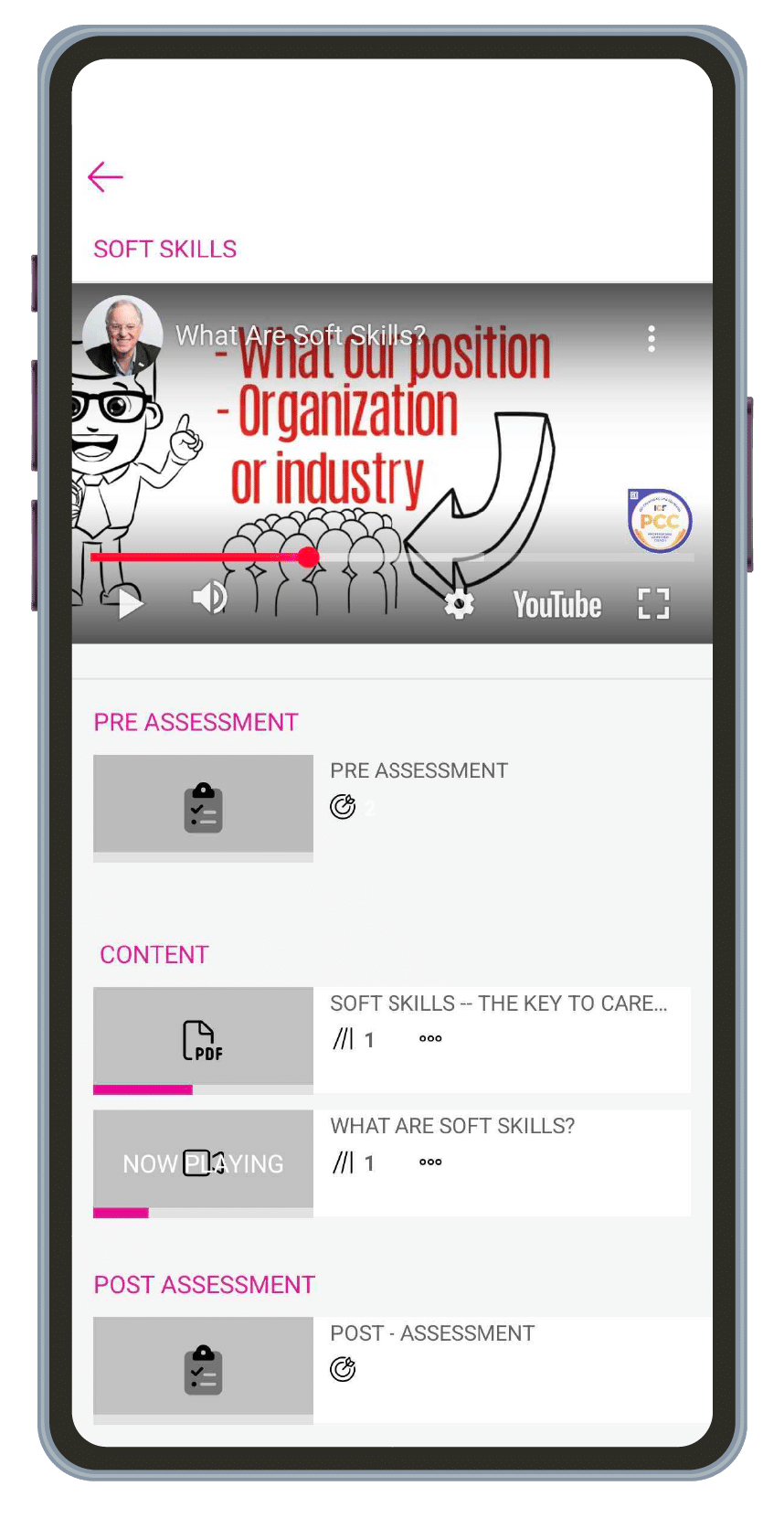

The app provides enhanced administrative and regulatory support with presence sensing to automatically detect attendance, geofencing to restrict training to approved hours or locations, and class scheduling and calendar management tools.

Put all the learning your users need into their pockets with the ExpertusONE mobile app.
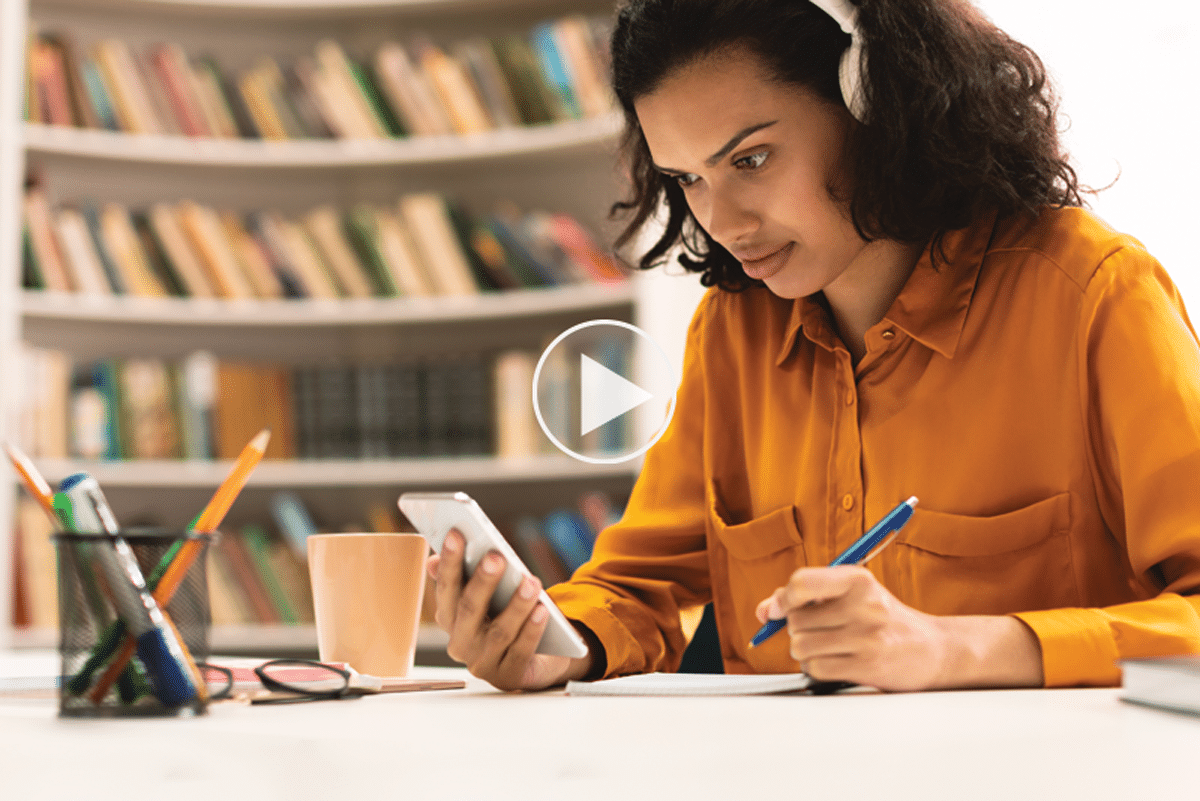
A personalized experience for all learning and training needs accessible anywhere on any device.
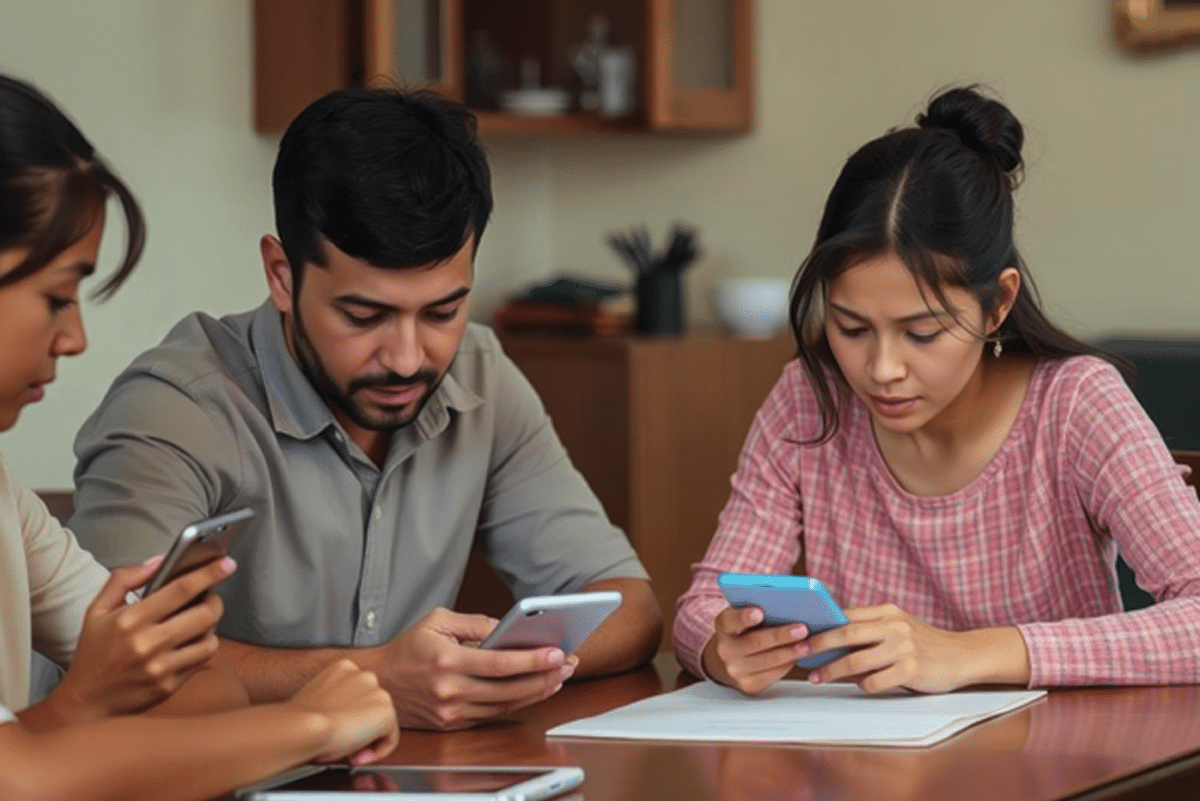
Give learners, managers, and instructors a premium mLearning experience with our future-now features.
Talk to our L&D experts to find out how ExpertusONE fits into your organization’s learning-on-the-go strategy.

Phone: 877-827-8160
Email: info@expertusone.com
Free Demo
Schedule your tour of our award-winning digital learning platform.
© 2025 All Rights Reserved.
| Cookie | Duration | Description |
|---|---|---|
| cookielawinfo-checbox-analytics | 11 months | This cookie is set by GDPR Cookie Consent plugin. The cookie is used to store the user consent for the cookies in the category "Analytics". |
| cookielawinfo-checbox-functional | 11 months | The cookie is set by GDPR cookie consent to record the user consent for the cookies in the category "Functional". |
| cookielawinfo-checbox-others | 11 months | This cookie is set by GDPR Cookie Consent plugin. The cookie is used to store the user consent for the cookies in the category "Other. |
| cookielawinfo-checkbox-necessary | 11 months | This cookie is set by GDPR Cookie Consent plugin. The cookies is used to store the user consent for the cookies in the category "Necessary". |
| cookielawinfo-checkbox-performance | 11 months | This cookie is set by GDPR Cookie Consent plugin. The cookie is used to store the user consent for the cookies in the category "Performance". |
| viewed_cookie_policy | 11 months | The cookie is set by the GDPR Cookie Consent plugin and is used to store whether or not user has consented to the use of cookies. It does not store any personal data. |